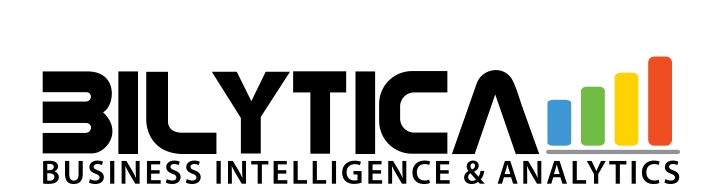AutoTag Template Designer, is a component of Windward’s report writing and document generation solutions. It enables users to design, format and edit reports completely in Microsoft Office. The solution is added into Word and Excel as a ribbon and gives users the ability to link documents and spreadsheets to their data source.
AutoTag Template Designer Features
BI Platform Features
- Administration via Windows App
- Live Connection to External Data
- OLAP (Pre-processed cube representation)
- Multi-Data Source Reporting (Blending)
Supported Data Sources Features
Data sources that can be consumed by the application.
- MS Excel Workbooks
- Text Files (CSV, etc)
- Oracle
- MS SQL Server
- IBM DB2
- Postgres
- MySQL
- ODBC
- Salesforce
- Google Analytics
BI Standard Reporting Features
Standard reporting means pre-built or canned reports available to users without having to create them.
- Pixel Perfect reports
- Report Formatting Templates
Ad-hoc Reporting Features
Ad-Hoc Reports are reports built by the user to meet highly specific requirements.
- Formatting capabilities
- Report sharing and collaboration
Report Output and Scheduling Features
Ability to schedule and manager report output.
- Publish to Web
- Publish to PDF
- Report Versioning
Access Control and Security Features
Access control means being able to determine who has access to which data.
- Role-Based Security Model
- Multiple Access Permission Levels (Create, Read, Delete)
- Report-Level Access Control
Mobile Capabilities Features
Support for mobile devices like smartphones and tablets.
- Responsive Design for Web Access